Best TKL keyboard 2022 update. Do you still use an old membrane keyboard from the 90’s ? It’s time to upgrade and get something that will help you DOMINATE the battlefield.

This post may contain affiliate links. That means if you click and buy, I may receive a small commission (at zero cost to you). Please see my full disclosure policy for details.
What is a TKL keyboard?
I Love TKL keyboards (Tenkeyless) it’s a keyboard standard the doesn’t have a numpad, which makes it a lot easier to travel with or gives you more space for mouse movements.
Put it in your bag and of you go. It’s easy to carry to a LAN party or like I do, take it with you to work (I’m a software developer).
I have been a hardcore gamer for over 15 years now and I love to take things just a little further than most other people, which results in a really competitive gamer over time. That’s why I always want the best gear that I can find, but heeey I don’t like to waste money, so I research and test everything thoroughly before I make a buy.
If you want the best it has to be mechanical. Mechanical keyboards are far superior to old membrane and dome keyboards, both in precision and in durability.
Let’s get on with it and look at some of the best keyboards out there right now.
“Switches of various colors denote different key travels, pressures and tactile feedback when you press a key”.
Best TKL keyboard 2020 my Top 7
| Name | RGB | Switches | Color | |
| 1. | Massdrop CTRL TKL | Yes | Cherry MX | Grey |
| 2. | Ducky one 2 Bon voyage TKL | Yes | Cherry MX | Multi |
| 3. | SteelSeries Apex Pro TKL | Yes | OmniPoint | Black |
| 4. | Razer Blackwidow TE V2 TKL | Yes | Razer OEM | Black and Pink |
| 5. | HyperX Alloy Origins Core TKL | Yes | HyperX OEM | Black |
| 6. | Cooler Master MK730 TKL | Yes | Cherry MX | Metallic grey |
| 7. | Corsair K65 LUX TKL | Yes | Cherry MX | Black |
1. Massdrop CTRL TKL keyboard
To put it simply, the Massdrop CTRL TKL mechanical keyboard has it all. Constructed with a solid aluminum frame with a built-in switch plate, that’s highly programmable.

Best tkl keyboard 2020 - overall best board
Features: Massdrop CTRL TKL
- Anodized CNC machined aluminum frame
- Custom PCB
- Hot-swap switch sockets
- Plate-mounted Cherry-style stabilizers
- Cherry MX, Kaihua, or Halo switches
- Doubleshot PBT shine-through keycaps
- Floating key design
- Dual USB-C connectors (left, right)
- PCB compatible with plate-mount switches only
- Dimensions: 14.5 x 5.5 x 1.4 in (36.8 x 14 x 3.6 cm)
- Weight: 34 oz (964 g)

I’ve used Massdrop CTRL TKL a week now and I’m impressed. I’ve used dozens of keyboards (mechanical or otherwise), and this one has quickly become my main driver. Initially, I was hesitant about not having a number pad, but I’ve found that the smaller size works much better on my desk and I don’t miss the number pad nearly as much as I thought I would.
The keyboard itself is an aluminum body that gives it a premium look and feel. The keys themselves have a slight texture to them which I found nice. The magnetic stands provide the ability to use different angles of incline. They attach quickly and are secure. The LEDs on the keys themselves and around the base are bright (and can be adjusted to your preferred level).
Changing keystrokes/LED colors/patterns is pretty simple. While the keyboard supports using QMK, I found it easier to use the Drop Keyboard Configurator on their website. QMK likely offers significantly more options, but the website tool allows me to change colors and key mappings. Additionally, they plan to add macro support to their tool in the future (per their website), which will add even greater customization options.
Great keyboard, tiny footprint, no complaints (the keys had a “rough” finish/texture when I first got it but after a few days use they feel great). I even like the LED light bar in the base of the frame and the RGB once I turned down the speed/brightness.
Check for best price Massdrop CTRL TKL
2. Ducky one 2 Bon Voyage Edition TKL
The bezel on the Ducky one 2 Bon voyage shares a similar sleek frame as it’s predecessor, but the One 2 incorporates dual colors on the bezel to match all varieties of keycap colorways.
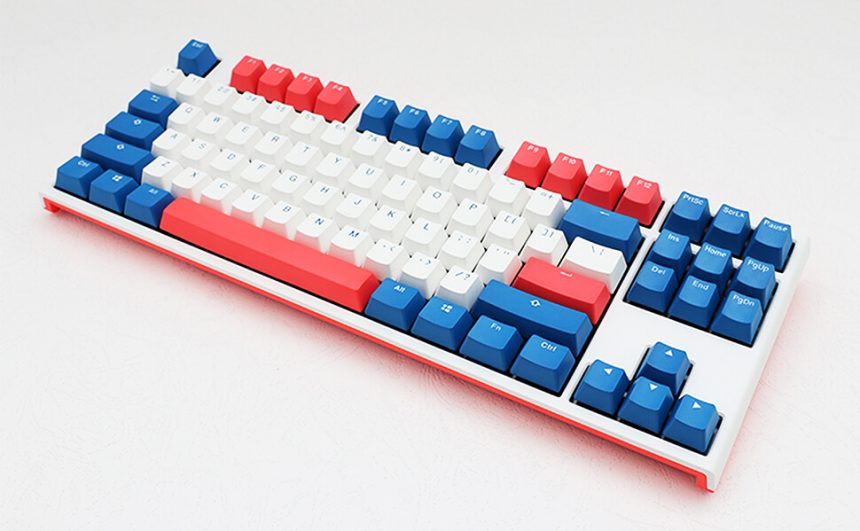
Best tkl keyboard 2020 - design winner
Features: Ducky one 2 Bon voyage edition
- 87 keys
- Dual-color bezel design
- 3 level angle adjustment keyboard stand
- Cherry MX mechanical switches
- Double-Shot or Laser Engraved
- 1000Hz polling rate
- Dimensions: 365 x 135 x 40 mm
- Weight: 950 g

Everything about the Ducky One 2 Bon voyage makes me smile. The TKL layout and the crazy colors are soo cool, but it’s the ability to customize that sets it apart. Macros, LED profiles, shortcuts, and even setting the color of individual keys, you can do it all.
The Cherry MX Silent Red keys are so quiet that even pesky anti-click coworkers in an open office won’t be bothered, but you still get the good feels of top-shelf mechanical switches. Ergonomically-speaking I love to type on it, the feedback and touch quality of the keys is perfect.
I use it professionally every day, and it’s my go-to keyboard from now on. Ducky also includes a key-puller tool and several cool alternate keycaps in different colors, designs, etc.
I am unable to give this 10/10 because of an issue when using the keyboard with a Mac. Anytime the OS looks for system updates, the keyboard “freezes” (all the LEDs turn off, except those in a single random row which stay on, and you can’t type anymore).
It’s easily fixed by unplugging the USB-C cable and plugging back in, but depending on what you’re doing, it can happen a handful of times in a day. Very minor issue, but gets old real quick. Updating the firmware to the latest Ducky offers did not correct the issue.
Tons of functionality packed in a small TKL size, LEDs are bright and functional, Cherry MX Silent Red keys are quiet enough for grumpy neighbors but still feel amazing to type on, comes with extras. I would definitely recommend it.
3. Steelseries Apex Pro TKL
So this is my day to day keyboard when I’m working. I’m a software developer so a decent keyboard is a must when you write code all day long. Don’t worry its great for gaming too.

best tkl keyboard 2020 - with OLED screen
Features
- Customizable per-key sensitivity Switches
- 8x faster response, 5x faster actuation, and 2x durability
- OLED Smart Display
- Series 5000 Aircraft grade aluminum frame
- Detachable soft-touch magnetic wrist rest
- OmniPoint Switches
Worlds fastest TKL keyboard
Adjusting the actuation is great! I can feel the difference in games with their super-fast actuation. Typing is just the reverse though, I have a lot of typos with the super-fast actuation, which isn’t a problem at all because you can switch profiles on the fly and have one of the best typing experiences imaginable with super deep 3.6 mm actuation point.
It’s like having multiple keyboards at once and being able to change them effortlessly to suit the task at hand.
The OLED screen can be customized with any image you want (128×40 pixels) You can switch to/use discord and custom discord colors without having to alt+tab.
Volume roller feels quality and has some friction instead of just being free-floating. On that note, the entire keyboard feels quality. Super solid.
Wrist-rest is made in a very comfortable and nice soft-touch material. It is also magnetic so you don’t have to worry about breaking tabs or having cheap creaking.
The USB pass-through is MASSIVELY useful. I use the slot to apply the USB wireless transmitter for the Steelseries 650 mouse.
Some disadvantages I’d like to point out:
– Only the main block uses omnipoint switches. Not a big issue considering you don’t really use the other keys, but that’s a good reason to choose the TKL Keyboard with only omnipoint switches, no?
After using TKL keyboards for several years now I’ve really come to appreciate the extra space. I highly recommend the TKL version over the full one, if you are gonna pick one up.
Check for best price Steelseries Apex Pro TKL
4. Razer BlackWidow Tournament Edition V2 TKL
This keyboard touts its quiet keys, but honestly, they’re not so quiet as to make it a selling point. To their credit, if you go to Razer’s website, they have a preview of what this keyboard sounds like.

Best tkl keyboard 2020 - most comfy keyboard
Features
- Ultra soft wrist rest
- Advanced macro assignment
- Instant Trigger Technology
- Detachable cable
- 80 million clicks durability
- Syncs with Philips HUE products
The ability to program chroma configurations and macros for games is a huge win. And yes, it is very pretty to look at, it syncs beautifully with my Razer mouse in regards to coloring.
It’s heavy, with a metal frame so you can feel it’s durability, Razer is known for quality products and that’s easy to feel in this board.
The wrist rest is magnetic and snaps on really easy and stays there, the wrist rest is in a league of its own, hands down the best and most comfy wrist rest I have ever tried.
Seriously, you can’t go wrong with these boards, especially the orange switch type. The green is good but it’s super annoying loud for me. Never used the yellow (I think they have zero feedback and just a linear response curve, that and they’re also really expensive for some reason).
I can’t think of many people who wouldn’t like this keyboard, and the only people who wouldn’t like it are those who get frustrated super easily and are lazy for the lighting set-up.
Yes, the LED set-up takes time and effort for useful awesome multilayer multi-profile config, but it’s so so worth it. I like to build profiles for every major piece of software and most games I use. Sometimes the included chroma plugin (some games and very few applications) are cool, but I usually prefer my own deal.
Check for best price Razer BlackWidow Tournament Edition V2
5. HyperX Alloy Origins Core TKL
Minimalist design with the option to make rainbows shoot out through your room. Best upgradeable keycap option out there.

Best tkl keyboard 2020 - almost perfect
Features
- Braided and detachable USB cable
- RGB lighting with dynamic effects
- Advanced customization with HyperX NGENUITY
- Onboard memory for multiple profiles
- Full aircraft-grade aluminum body
Check for best price Keycaps HERE
It has a great build quality, and a metal frame, so it’s very stiff. The keycaps feel great. The backlighting is consistent and uniform and easy to adjust.
I have had a lot of mechanical boards in my time as a programmer and heavy gamer, this is one of the best options out there if you want something small and minimalistic.
Everything about this mechanical keyboard screams quality!! I have a couple of keyboards I switch between and this is one of the most used.
If you are one of those gamers out there still using your old membrane keyboard then you should really consider upgrading to get that extra advantage.
For writing and typing this is also a no-brainer, just get one and feel how your productivity rises.
Check for best price Keyboard HyperX Alloy Origins Core
6. Cooler Master MK730 TKL
Elevate your gaming like a pro with MasterKeys Pro S RGB gaming keyboard. Choose precision, accuracy, and performance with no style-over-substance “fluff” and flashy lights.

Features
- Genuine Cherry MX switches
- Brushed aluminum finish
- Magnetic wrist rest
- RGB lightbar frame
- On-the-fly system
- Onboard memory
I’m glad that I’ve gone from the full keyboard layout with numpad to TKL. Although I actually use a numpad fairly often, I find it much more convenient and ergonomic to have a separate numpad on the right side of my mouse.
Cherry Browns are the perfect switch for me and these are authentic Cherry Brown RGB switches, I personally hate the blue switches, they are just too loud. Red and brown switches both feel great and sound is minimal.
I am most thrilled with the on-board storage and CPU features of the keyboard. There are 4 profiles you can customize. ANY key can be remapped to another key or macro, so you can make use of any remaining redundant keys like ‘End’ or you could go wild and invent your own keyboard layout.
The cable is detachable and uses a non-proprietary cable, which means if the cable gets damaged or worn, you can just buy any USB-C cable. The cable that is included is a well-made, durable, braided USB-C to “regular” USB-A. The feet seem really sturdy and durable as well.
I also appreciate CoolerMaster not making the board overly obnoxious with logos and branding. The board is stunning enough for anyone who is into mechanical keyboards to initiate a conversation about it.
Check for best price Cooler Master MK730
7. Corsair K65 LUX TKL
Elevate your gaming like a pro with MasterKeys Pro S RGB gaming keyboard. Choose precision, accuracy, and performance with no style-over-substance “fluff” and flashy lights.

Features
- Aircraft-grade brushed aluminum frame
- Advanced lighting control
- Large font keycaps
- Advanced macro customization
- Gold contacts for Fast, precise key presses
- 1000Hz Polling rate
I have used Cherry MX blues, browns, reds. Blues were great at first, I loved the tactile feel. But I grew tired of the loud clicks constantly, especially on the space bar when gaming. The browns offered a slightly quieter experience, but overall, the reds are the most subtle if you’re streaming and don’t care for the key clicks ruining your broadcast.
I like the linear feel. They are also MUCH quieter, you can barely hear my spacebar mashing and A/Ding when I’m gaming comparatively to the browns or blues. This keyboard has great lighting and easy customization.
I like the font on the keycaps and since the key switches are clear the RGB is impressively bright.
There are some weak spots though: a) the bottom row is non-standard, so if you buy custom keycaps, chances are they won’t fit the bottom row; b) the cable is super thick (a full 1/4″) and is non-removable; c) the switches are Cherry MX Reds, and as such are very light and linear, the very opposite of my tastes; and d) the wrist rest fits loosely and can rattle if you touch it the wrong way.




